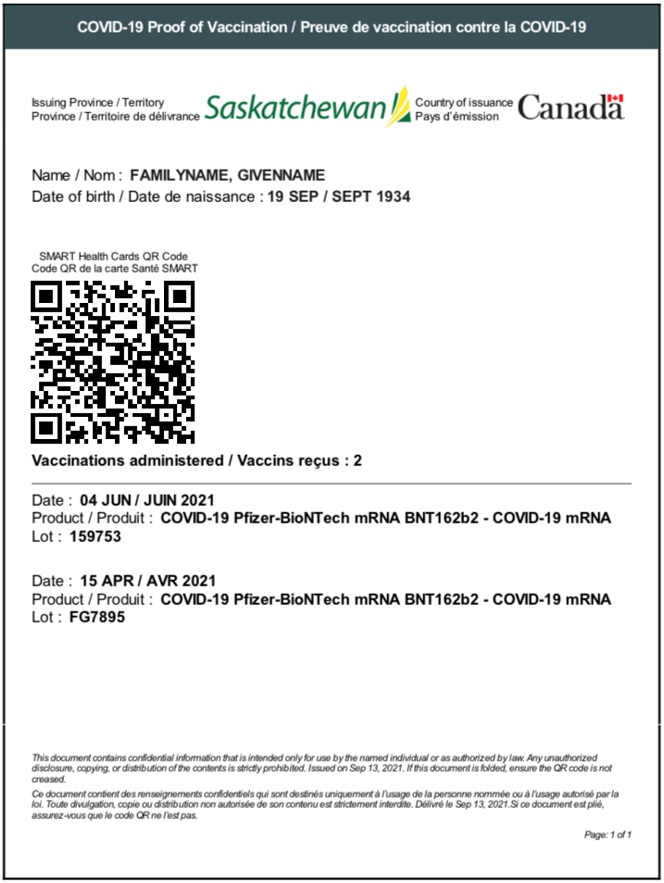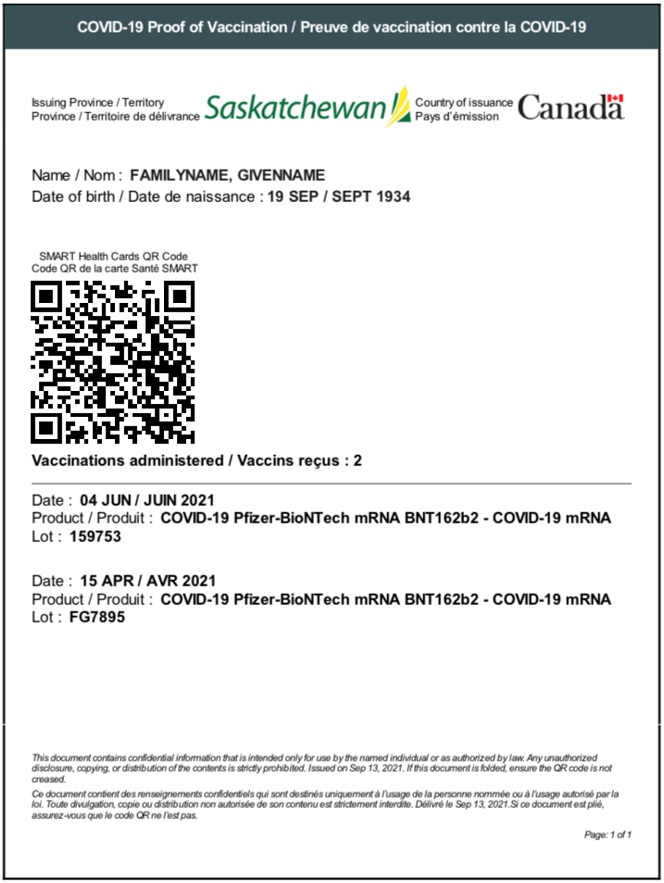Accessing your COVID-19 Vaccination Record with QR Code from your computer
Step 1 – Sign up for MySaskHealthRecord
Visit
https://www.ehealthsask.ca/MySaskHealthRecord and follow the steps to sign up for an account


Step 2 – Log in to your MySaskHealthRecord account
https://www.ehealthsask.ca/


Step 3 – Access your proof of vaccine certificate
Click on “COVID-19 Vaccine Certificate”
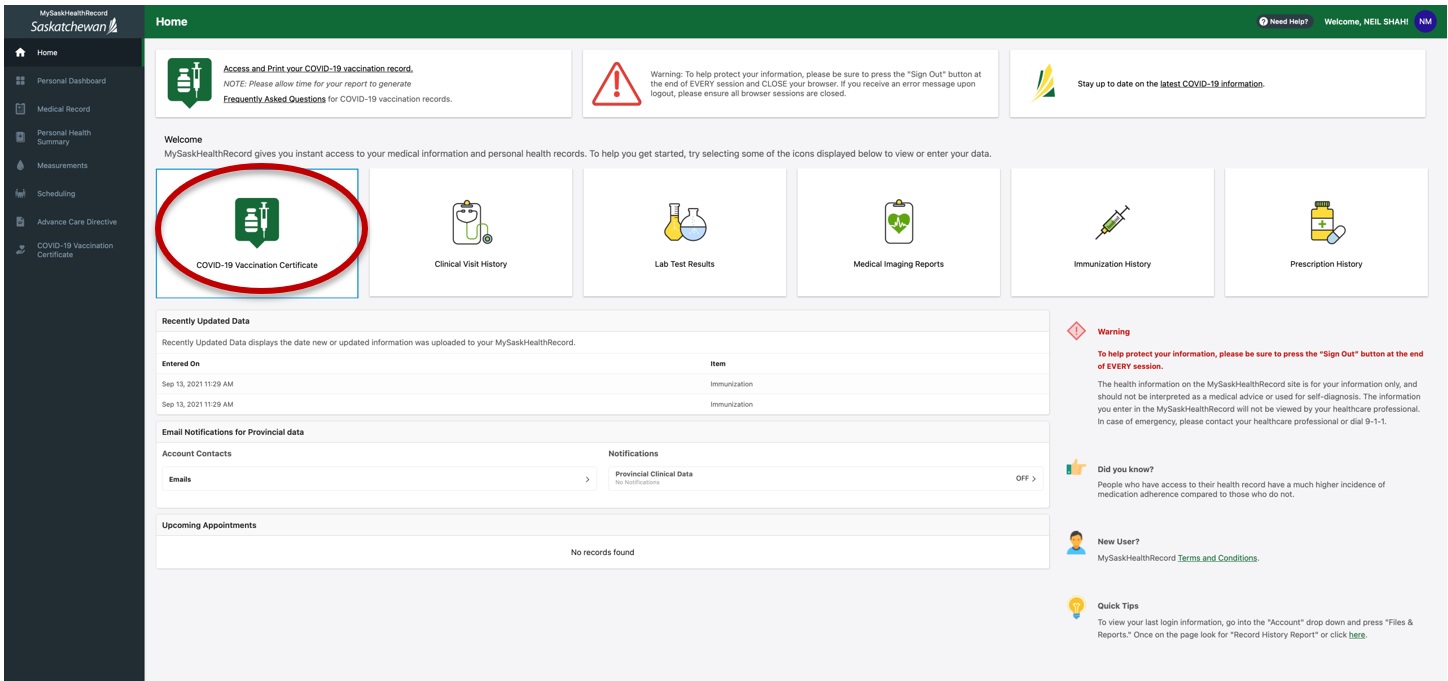
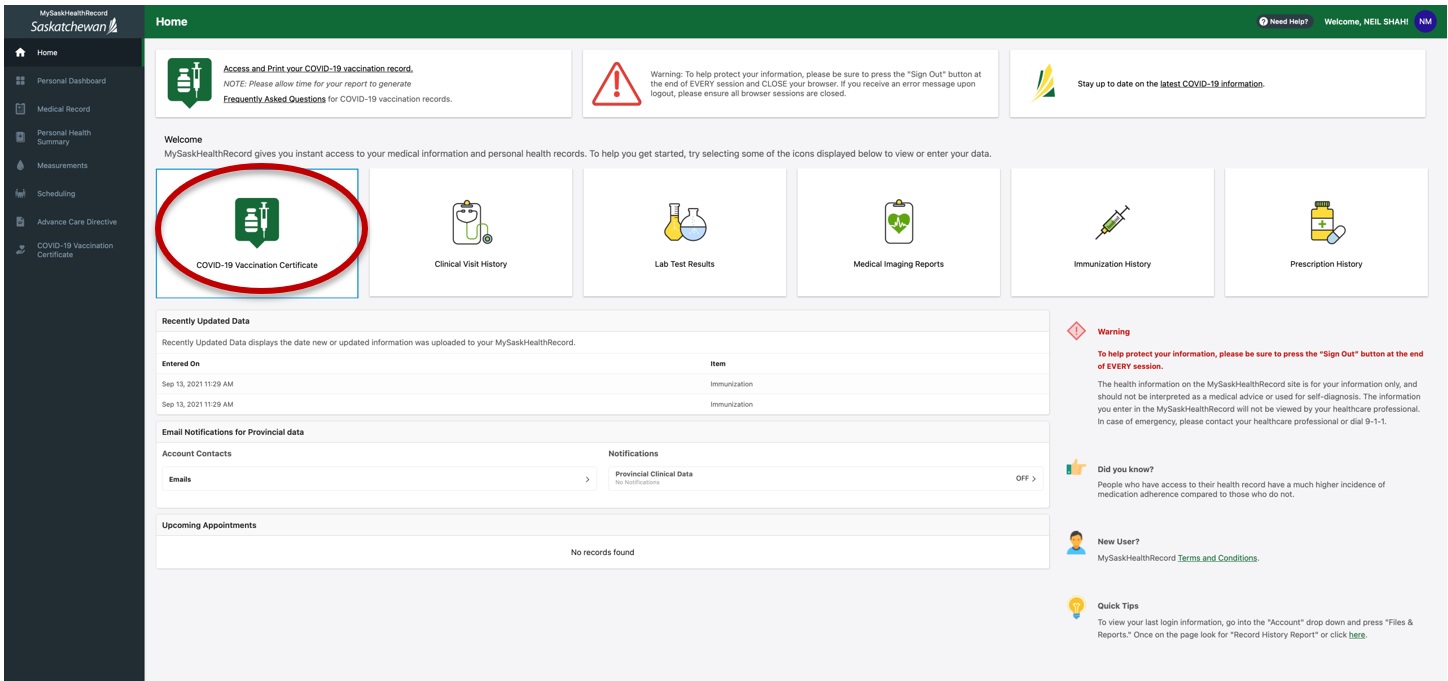
Step 4 - Access your proof of vaccine certificate
Click on the green button: COVID-19 Vaccination Certificate


Step 5 – View your vaccine certificate
This is what you see next – your QR code and vaccines administered.
Select the green “View” button
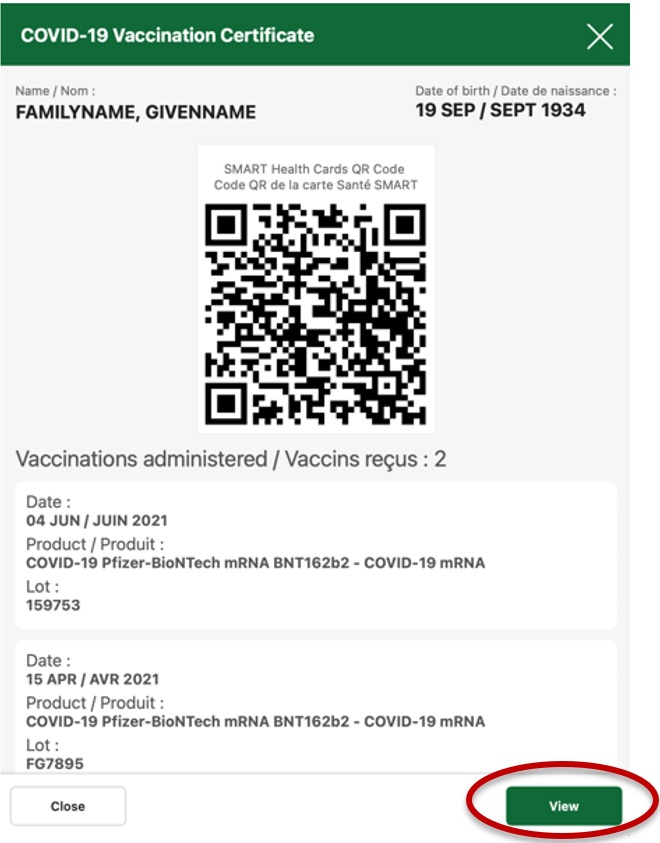
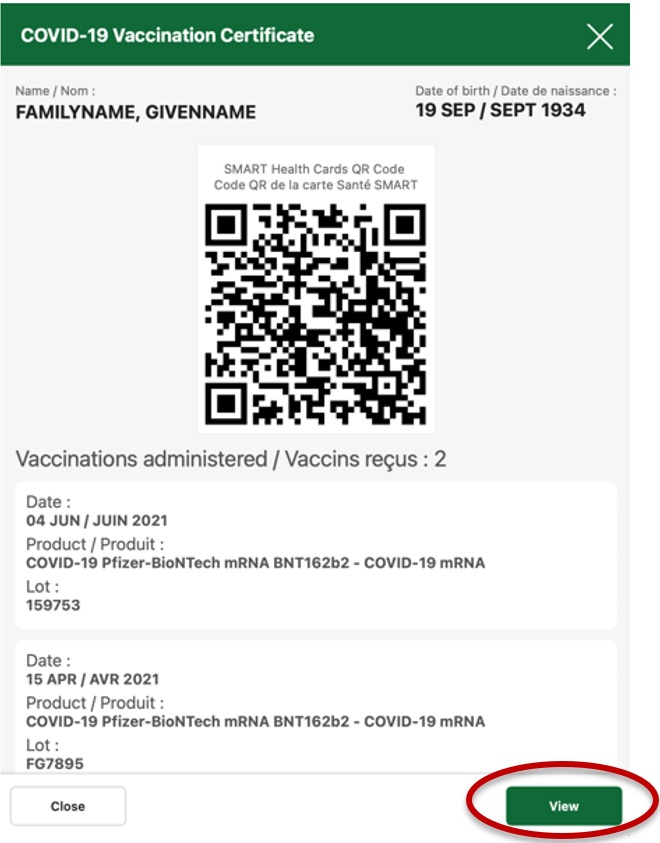
Step 6 – Choose your certificate format
Download/Print PDF – Click this to view your certificate in PDF format.
Download vaccine certificate to upload to applications – This will download a SMART health card file (i.e. your vaccination certificate) for use in apps that accept this file.



Step 7 – Save/download/print your vaccine certificate
- This is what your full COVID-19 Vaccine Certificate will look like.
- It can be saved/downloaded/printed for use when required, following the usual icons/options on your screen (menu bar).
- The QR code is what will be scanned by a verifier to validate your vaccination status and determine your access to businesses/ organizations/events/facilities.