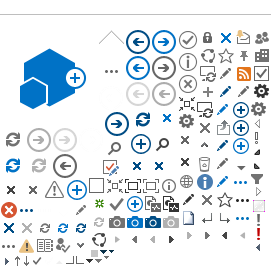Access for IntelliSpace PACS with Web Client and Desktop Client
IntelliSpace PACS is an application that gives authorized users access to the Saskatchewan Picture Archiving and Communication System. This system contains patient images and related reports as well as other associated information.
Users can access IntelliSpace PACS Radiology - Enterprise or IntelliSpace PACS Radiology on their desktop device by either:
- Accessing IntelliSpace PACS using the Microsoft Edge based PACS Web Package; or
- Downloading and installing the IntelliSpace PACS full client application
IntelliSpace PACS Technical Client Specifications:
NOTE: *For the below Technical Client Specifications document, where IE is mentioned as a browser, please consider Microsoft Edge for Windows 10 and 11. Please note this version of PACS is compatible with Windows 11.*
Download Philips' IntelliSpace PACS 4.7.57.0 Technical Client Specifications
Saskatchewan Health Authority Users: Contact your local Information Technology support to get appropriate access to and installation of IntelliSpace PACS.
Downloading and Installing the IntelliSpace PACS Application
Non-Health Authority users will need to first ensure they have downloaded and configured access to the eHealth Saskatchewan Virtual Private Network (VPN).
In order to access VPN it is required FIRST that users must have access to eHS MFA (Multi Factor Authentication) as a 'Second Password' for login. This access is necessary for successful VPN connection and PACS Client installation. If eHS MFA access is required please ensure your PACS access has been approved and processed and then contact the eHealth Service Desk regarding eHS MFA :
Cisco AnyConnect Virtual Private Network (VPN) installation and PACS Enterprise configuration
Cisco AnyConnect Virtual Private Network (VPN) installation and PACS Radiology configuration
IntelliSpace PACS Web Package provides a web based PACS access that is almost identical to the full client application and will satisfy the needs of most Health Care Providers in the province. It is ONLY supported on Microsoft Edge (Internet Explorer Mode).
IntelliSpace PACS Full Client Application installs the entire PACS Radiology – Enterprise or PACS Radiology client on the healthcare provider's local computer.
Please see the PACS Quick Reference Guide and the PACS Client Installation documentation for instructions on how to install the Web Client and full PACS Client.
Login to IntelliSpace PACS
Questions
If you have any questions about the installation process, or need more information, contact the eHealth Service Desk at: