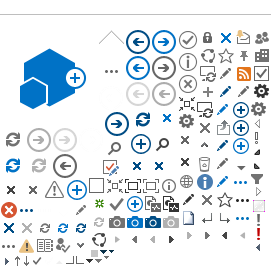The following resources have been developed for authorized providers who have been approved to use the Pharmaceutical Information Program (PIP). The training materials are grouped based on a user's specific roles.
At the end of the required PowerPoint presentations, users have the option of printing a certificate or emailing the Service Desk. Please use the option that works best for you and
also be sure to notify eHealth of the training completion.
If you choose to print the certificate, please fax it to (306) 781-8480. If you are not able to print the certificate or choose to email the Service Desk, you can bypass the printing option by clicking the "Next" button and following the instructions.
If you have issues with either option, email eHealth's Service Desk and make a PIP training completion declaration, indicating all of the specific training modules you have completed.
Basic Training
Information for users who do not require any prescribe authorization within PIP. Examples of this user type include office staff, nurses (RNs, LPNs) and pharmacy technicians.
Required Videos
-
PIP Registration
-
Introduction to PIP
-
PIP Privacy and Security
-
How to Conduct a Patient Search
-
Using PIP as a Tool in the Medication Reconciliation Process
-
Navigating the Medication Profile
-
How to Print a Patient Profile
-
How to Enter Allergy and Intolerance Information
-
How to Print Pending Prescriptions
Optional Videos
Approvers
How to Manage User Preferences
How to Create a Patient List
Entering Non-Prescription Drug Information
Prescriber Training
Training materials for all health care practitioners who require dispense and/or dispense authorization within PIP. This user type generally applies to physicians, nurse practitioners, dentists, pharmacists and optometrists.
Required Videos
PIP Registration
Introduction to PIP
PIP Privacy and Security
How to Manage User Preference
How to Conduct a Patient Search
Using PIP as a Tool in the Medication Reconcillation Process
Navigating the Medication Profile
How to Print a Patient Profile
How to Enter Allergy and Intolerance Information
How to Print Pending Prescriptions
Entering Non-Prescription Drug Information
ePrescribing for Pharmacists
How to Create and Renew Simple Prescriptions
How to Create and Renew Adjust as Directed Prescriptions
How to Create and Renew Variable Prescriptions
How to Create and Renew Compound Prescriptions
Using the Multiple Rx Option
Optional Videos
Training for Approvers and Trustees
Training materials for individuals who have been identified as a PIP approver for their organization.
Required Videos
-
PIP Registration
-
Introduction to PIP
-
PIP Privacy and Security
-
Approvers
-
How to Conduct a Patient Search
-
Using PIP as a Tool in the Medication Reconciliation Process
-
Navigating the Medication Profile
-
How to Print a Patient Profile
-
How to Enter Allergy and Intolerance Information
-
How to Print Pending Prescriptions
-
Entering Non-Prescription Drug Information
-
ePrescribing for Pharmacists
-
How to Create and Renew Simple Prescriptions
-
How to Create and Renew Adjust as Directed Prescriptions
-
How to Create and Renew Variable Prescriptions
-
How to Create and Renew Compound Prescriptions
-
Using the Multiple Rx Option
Optional Videos
Resources