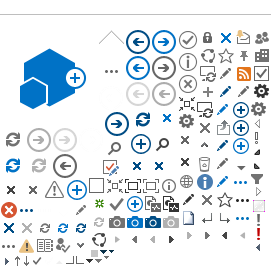There are two types of cases for when users apply to register for access the Pharmaceutical information program:
-
Individual user – can be a Medical Doctor, Optometrist, Dentist or Nurse Practitioner who does not have any staff who need access. Individual users can register under their Information Services Corporation (ISC) business registered professional corporation or clinic name.
If a user is not registered with ISC, she or he may register under their exact name as recorded with their professional regulatory body or college.
-
Facility user – is one of several users associated together under a recognized facility which has a specific individual appointed as an approver.
Users are then categorized based on their usage type:
-
Prescriber – a user who will require prescribe and/or dispense authorization within the PIP application (such as physicians, nurse practitioners, dentists, pharmacists, or optometrists).
-
Basic – a user who will not require any prescribe or dispense authorization within the PIP application (such as office staff, nurses, or pharmacy technicians).
All users must complete all applicable training models, no matter the case or type.
Registration for individual users
Individual users to the PIP program need to complete the following steps:
- Review the Joint Services and Access Requirements for PIP Access
- Complete the Joint Services/Access Policy confirmation document
For Delegate Access: Complete and submit the PIP Delegate Authorization Form
-
Complete the applicable training modules for Basic Users or Prescribers
-
Register a PIP user account
New users need to select "Health – New users registered after June 1."
- Await email confirmation
Registration for facility users
Users who are employed by a recognized facility (and have a recognized approver) need to complete the following steps:
- Contact your organization's approver
-
Complete the Joint Services/Access Policy confirmation document (if your facility requires – if not, skip to three)
- Complete the applicable
training modules for Basic Users or prescribers
-
Register a PIP user account
- Await email confirmation
Questions
If you have any questions about the registration process, or need more information, contact the eHealth Service Desk at: