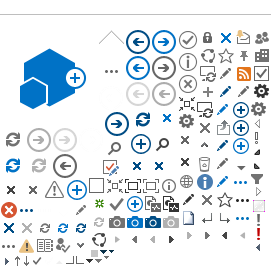New users to the eHR Viewer need to complete the following steps:
-
Watch the QuickStart Video and
Privacy Video
-
Review the eHR Viewer Joint Services Access Policy
-
If your organization is not registered, please register your organization using the eHR Viewer Organization Request Form
-
Create a
myeHealth Account. If you need help, visit the
myeHealth 2.0 support page.
For Physicians: enter "eHS Physicians" in the Organization field when registering.
-
Await email confirmation.
For existing accounts
If you already have a myeHealth Account and need to remove an organization, simply login to myeHealth and select "Remove Organizations." To request access under a new organization, login to myeHealth and select "Application Request."
myeHealth 2.0
Questions
If you have any questions about the registration process, or need more information, contact the eHealth Service Desk at: