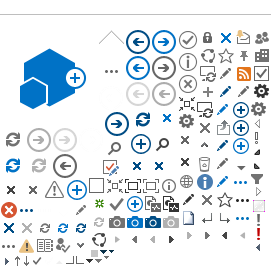Clinical documents available in MySaskHealthRecord (MSHR) helps ensure patients have access to their health information.
Select clinical documents in the eHR Viewer flow to MSHR 48-hours after the documents are finalized, including:
- As of June 2023, Saskatchewan Cancer Agency reports such as discharge summaries, new patient notes, pain and symptom management notes, and review notes
- As of November 2023, diagnostic reports including Holter monitors, sleep studies, exercise tolerance tests, ECG, EEG, stress tests, pulmonary function tests and more
- As of April 2025, operative reports, discharge summaries/transfers, consults, history and physical, assessments
Historical clinical documents are not included. Only documents finalized after user registers will appear in their MSHR account.
Benefits of Open Clinical Documents
- patients proactively engaged in their own health
- improved patient well-being when informed about their own health
- patients better able to navigate their own care through health system
- reduced system costs
- fewer appointments with family doctor or walk-in clinics
- reduced visits to Emergency Departments
- less frequent unnecessary repeated tests
You can find more information about the benefits of open clinical documents at Open Notes Org.
Voices from the Community
- Dr. Christo Lotz says "Access to clinical documents in MSHR has transformed patient care by improving transparency and engagement. Patients arrive better informed, leading to more effective consultations and fewer follow-up questions. The mutual auditing process ensures our documentation remains accurate and compliant, strengthening care continuity and trust in the system."
- Trenna Derdall, a cancer survivor, highlights how “having physician notes available in MSHR is key to advocating for yourself. It allows you to understand exactly what is happening to you…and is an important step for patients and their families."
- Dr. Muhammad Aslam notes that “having clinical documents available in MSHR has been overall positive and has improved how patients and providers communicate. Patients come to their visits more prepared than before and have fewer questions after their appointments."
When should I exclude a document from flowing to MSHR?
HIPA allows for exclusion from MSHR when there is probably likelihood of harm to the patient or legal implications. Examples include:
- a young patient shares concerns (sexual activity as a teen, concern of abuse by family member) that they do not want shared with a parent or guardian who has access to the patient's record etc.
- an elderly patient shares concerns that they do not want to share with their family, but the family has access to the patient's record
- report is part of a legal proceeding/ has legal implications
Download HIPA.
How do I mark documents as normal or exclude from flowing to MSHR?
Training for all users who author documents using SCM, Fluency for Transcription, Fluency Mobile or Fluency Flex is available in MyConnection. Training shows users how to mark documents:
- as normal to flow through to MSHR or
- as exclude to prevent documents from flowing to MSHR, in accordance with Health Information Protection Act (HIPA) criteria.
Access instructions and search for learning module 'Excluding Clinical Documents from MySaskHealthRecord.' CME credits are available for completed MyConnection training. You can also find a Guide for excluding clinical documents from MSHR along with a One page overview for excluding clinical documents from MSHR.
Special instructions for users of Fluency Mobile App
Users who author documents using Fluency Mobile App may notice an error message for "Missing info" upon completing and uploading a document if there are blank fields. This happens if the patient doesn't have a current registered visit and patient demographics do not auto-populate from the Registration system. | 
|
If this happens click Fix. To prevent an error, all the mandatory fields must have a value: - The field 1 Normal 2 Exclude MSHR must be a 1 or a 2.
- Enter a dash (-) in any other mandatory blank fields. See example for Billing Number and Medical Record Number. (Note there may be additional blank fields on your template.)
You will now be able to complete and upload your document. Dictation and Transcription technical support is available 24 hours at 1-888-316-7446 or ServiceDesk@eHealthSask.ca
|

|
Making corrections to clinical documents
See detailed instructions for correcting a clinical document.
Additional Resources