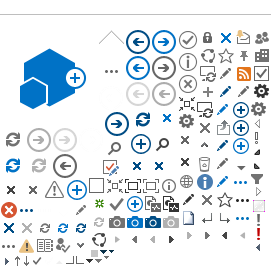Masking is a control mechanism that allows individuals the opportunity to hide, or 'mask,' their personal health information from being viewed in
PIP and/or the
eHR Viewer.
What this means is: when a health care provider logs onto PIP or the eHR Viewer, and if they try to select a record that is masked, the health care provider will be prevented from seeing that person’s clinical information.
It is important to note that masking managed by the eHealth Privacy Service only applies to PIP and eHR Viewer applications. Personal health information contained in other health care systems may not be masked.
For example, pharmacies or physician offices may have their own computer systems containing your personal health information and in most cases, the masking does not apply to those systems.
The full block functionality is available in the
eHR Viewer as an option for those who would like to block their records in the eHR Viewer.
This means: under no circumstances would a health care provider be able to view your personal health information in the eHR Viewer.
A full block applies to all of the individual's information within the eHR Viewer, but does not apply to information stored outside this application.
All privacy rights and legislation still apply to individuals with full blocked records.
At any time, you may give a health care provider consent to view your masked medication profile.
- In
PIP, this authorization can be time-limited, or indefinite.
- In the
eHR Viewer, this authorization can be for one day, one week, one month or one year.
Other reasons that a masked record may be viewed in PIP and eHR Viewer are:
-
In an emergency situation when you are unable to provide consent: This would allow a health care provider to view your medication profile in an emergency, such as if you are unconscious or unable to provide consent due to illness. The information could be life-saving in these circumstances.
-
Dangerous use of prescription drugs is suspected: A list of drugs has been developed in consultation with the regulatory bodies that license physicians, pharmacists, and other prescribers. Health care providers may need to see your information when considering prescribing or dispensing one of these drugs.
Additionally a masked record in the eHR Viewer may be viewed if:
-
A health care provider needs to view the information to correct, verify, or complete information for a previously provided health service: For example, in order for some lab tests to be completed, a lab must have a test result that is performed elsewhere.
-
Your personal health information is required by law: For example, your health information is subpoenaed or required under
The Public Health Act, 1994<.
There are potential risks associated to masking your profile. This is because health information forms the basis of a health care provider's clinical decisions.
Not allowing access to information decreases the ability for providers to make informed decisions, such as checking for dangerous drug interactions or the duplication of testing.
Physicians and pharmacists are ethically bound to not knowingly do harm. If they believe they do not have all the information required they may refuse to provide a recommended treatment.
eHealth Saskatchewan encourages you to carefully consider your decision to mask your personal health information in
PIP and/or
eHR Viewer.
It is important to note that if a full block is applied to your record, there are risks.
One of these risks is that health care providers will not be able to access or view information available in the
eHR Viewer.
This may compromise the ability of health care providers to provide the individual with health care services. It could also result in a delay when receiving health care services, or the provision of inadequate or incomplete health care services.
To mask your profile, complete the
eHS Request to Mask Profile Form and submit it to the eHealth Privacy Service. The completed form may be submitted by mail or email to the contact information on the left-hand side of this page.
To request that your eHR Viewer profile be full blocked, contact the eHealth Privacy Service at the information on the left
Once a masking or full block request has been processed, it will remain a permanent rule for the profile in the application(s) specified on the original request until a formal request is made to remove the masking or full block.
Once complete, the form(s) will need to be submitted by mail or email to the contact information on the left-hand side of this page.