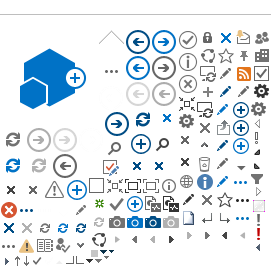Users who wish to register for access to Panorama must complete the following steps:
-
Register for a
myeHealth account. If you already have an account, please proceed to step 2. Need help registering? Visit the myeHealth 2.0 support page. If you still need assistance, please call the eHealth Service Desk.
- Have a Panorama approver complete the Panorama User Account Request Form
The approver can then
email the completed form to the eHealth Saskatchewan Service Desk.
- Once the account is created, an email will be sent to both the approver and the user, informing them the account setup is complete. This email will also include the user's myeHealth 2.0 username and a login to Panorama.
Questions
If you have any questions about the registration process, or need more information, contact the eHealth Service Desk at: