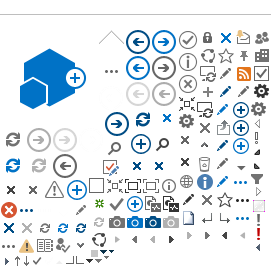What is new in the eHR Viewer?
- EMR Visits tab
- EMR Visit Summary data
- Notification
What will users be able to do in the eHR Viewer?
- Set up Notification Preferences
- Set up a Patient List for Notifications
- Receive Notifications in the eHR Viewer Task List
What is new in the Accuro EMR?
- Ability to opt-in to send EMR visit data and receive notifications
- Receive notifications in the Documents folder and Notifications folder in the EMR
- Consume documents from notifications
- Send EMR visit data to the provincial EHR
What is new in the Med Access EMR?
- Ability to opt-in to send EMR visit data and receive notifications
- Receive notifications in the provider's My Task list
- Consume documents from notifications
- Send EMR visit data to the provincial EHR
What are providers'/clinics' responsibilities when submitting data from the EMR to the provincial EHR?
- Ensure charting is complete
- Ensure posters and brochures are visible to patients in the clinic
- Ensure patients have the opportunity to ask questions and/or be able to direct patients to the right location for more information on EMR Interoperability
In which point of care systems will EMR Interoperability be available?
EMR Interoperability features and functionalities are available in the eHR Viewer and the Accuro EMR. For those using the Med Access EMR, availability is anticipated for mid 2026.
Are there any prerequisites to use the EMR Interoperability features and functionalities?
Yes, these include:
- Must have an eHR Viewer account
- If using an EMR, Launch-In-Context (LIC) must be enabled
For those using the Accuro EMR:
- Must have latest version of the EMR
- If locally hosted server (not ASP)All computers must meet minimum requirements:
- Minimum 1GB memory available to the Accuro application
How do providers opt-out of participating in EMR Interoperability?
Providers can opt-out from sending EMR data and receiving notifications at any time. Opting-out is achieved by updating their information in the EMR (Accuro or Med Access) and updating their preferences in the eHR Viewer.
Who will have access to data that is shared from the EMR?
Data sent from the EMR will be made available in the eHR Viewer. Those with access to the eHR Viewer will be able to view data that has been sent from the EMR.
Where is EMR data located in the eHR Viewer?
Click on the "EMR Visits" tab in the eHR Viewer:
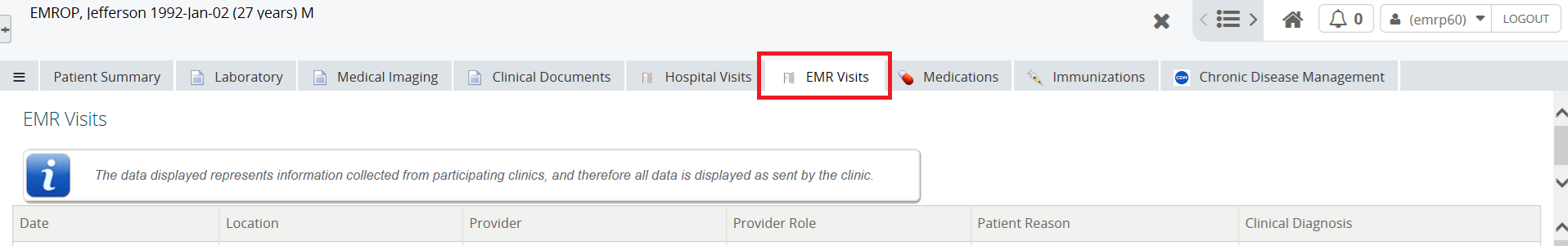
What notifications are available as part of EMR Interoperability?
| Community EMR Visit with Other Care Providers | n/a | Med Access
Accuro
|
| Acute Care Admission | n/a | SER / SCM / WinCIS
|
| Acute Care Discharge | n/a
| SER / SCM / WinCIS
|
| Patient Death | Presumed, Confirmed
| SCI
|
| Medical Imaging Report | Ultrasound, General Radiology, Computed Tomography, Magnetic Resonance, Positron Emission Tomography, Mammography, Nuclear Medicine, Fluoroscopy, Angiography | RIS
|
| Consults / Referrals | Consult, Letter, Infectious Disease Letter, Medical Genetics, ABCDP Letter, ABCDP Feeding Clinic, ABCDP Spinal Cord, ABCDP Team Assessment Report, Spine Pathway | mModal |
| | ED MD Assessment v2, MD Consultation Request, Emergency Department Physician Notes, SHA ED MD Assessment, PHY – MD Consult, COVID-19 ATC Note, Virtual Care Progress Note, MD Consultant Communication, SK Bleeding Disorder Treatment Protocol, Other Consultations, New Patient Consults | SCM Documents |
| | ED – MD Assessment | SCM Documents
|
| Patient Profile | History & Physical, Outpatient Report, Mental Health Advance Care Plan, Orthotics, Infectious Disease Outpatient, Occupational Therapy, Physical Therapy, ABCDP Clinic Note, TB Prevention and Control Saskatchewan, Sleep Disorders Clinic | mModal |
| Progress Notes | Inpatient Progress Note, ABCDP Speech, Language and Audiology Clinic Note, ABCDP Muscular Dystrophy Clinic Report, Physical Medicine and Rehabilitation Clinic Note, Physical Medicine & Rehabilitation Admin, Physical Medicine & Rehabilitation Multiple Sclerosis Clinic Note, Geriatrics Evaluation and Management Clinic Note | mModal |
| | PHY – MD Assessment, MD Admission Note, Urgent History and Physical/Admission, Review/Follow-up | SCM Documents |
| Operative / Procedure Reports | Operative/Procedure Report, Vascular Lab, Non-Invasive Cardiology | mModal |
| Discharge & Transfer | Discharge Summary | mModal / SCA Documents |
| | PHY – MD Patient Discharge Summary, MD Discharge Summary Note, Stroke Discharge Document, Discharge from Physician, Discharge from Specialty, Discharge from SCA | SCM Documents
|
What information will be sent from the EMR to the eHR Viewer?
Is there the ability to limit or not share EMR visit data so that it's not available in the eHR Viewer?
How quickly will EMR visit summary data be sent to the eHR Viewer?
EMR visit data in Accuro is eligible for export 24 hours after the visit took place and the export will only happen if the user is logged into the EMR. EMR visit data in Med Access is eligible for export during overnight processing the day the visit is signed off.
Where are notifications located in Accuro?
In the Accuro EMR, it will be in the Notifications folder or Documents folder:
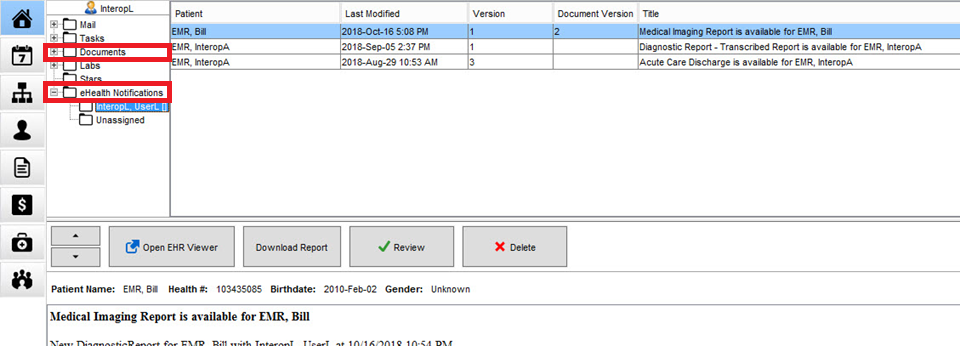
Where are notifications located in Med Access?
In the Med Access EMR notifications can be found in the provider's My Task list.
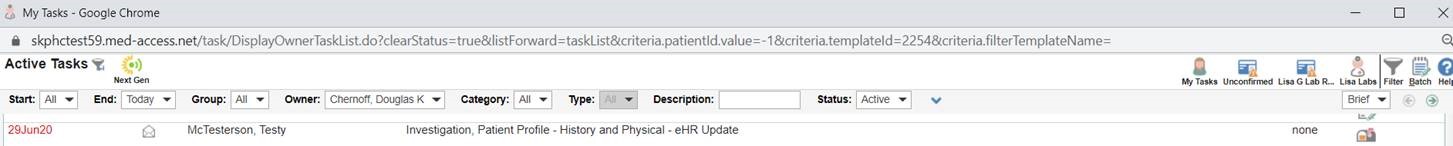
Where are notifications located in eHR Viewer?
Upon log in, the menu on the left side of the screen includes a section titled "Notifications". Under "Notifications", there will be a "Notifications Task List" option where all eHR Viewer notifications are sent.
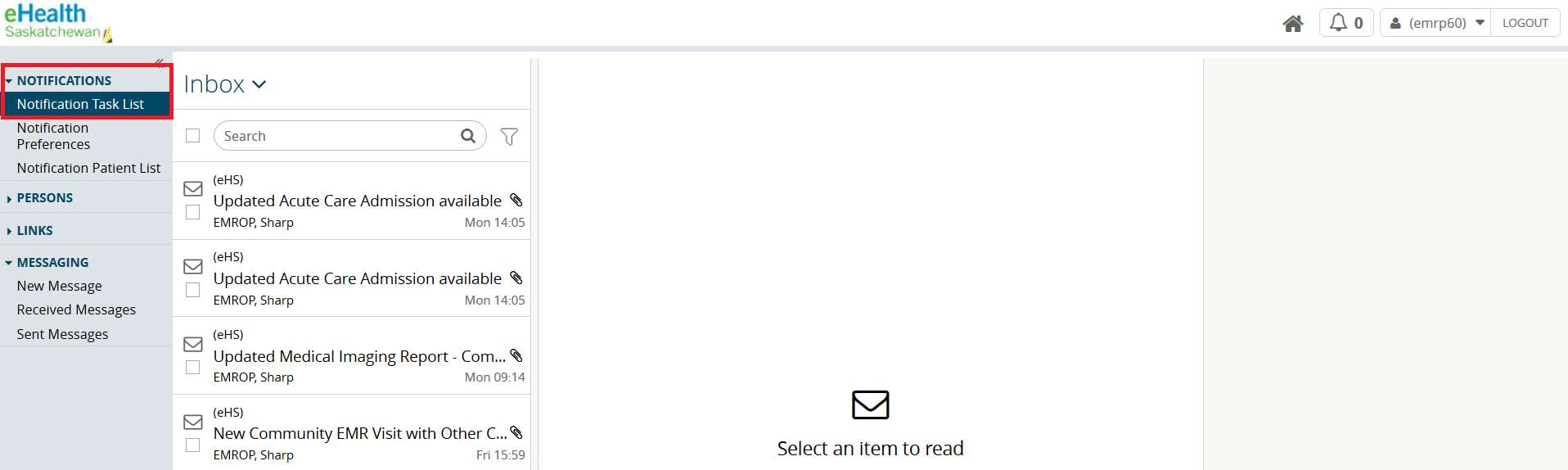
How quickly will notifications be generated/sent?
The timing of notifications is dependent on when eHealth Saskatchewan receives the information. Once the data reaches eHealth Saskatchewan, then notifications are generated and sent.
Why do some notifications in the Accuro EMR show "No Patient" in the patient name field?
A notification will show "No Patient" when the patient referenced in the notification does not have a chart in the EMR (ie. is an unmatched patient). This most commonly happens when an EMR provider that has signed up to receive notifications is incorrectly recorded in a hospital ADT system as the family physician for that patient.
Why do some notifications in the Med Access EMR show "Unmatched Patient" in the patient name field?
A notification will show "Unmatched Patient" when the patient referenced in the notification does not have a chart in the EMR. This commonly happens when an EMR provider who has signed up to receive notifications is incorrectly recorded in a hospital ADT system as the family physician for the patient.
What should providers/clinics do if they suspect notifications are missing in the EMR or in the eHR Viewer?
Contact the eHealth Saskatchewan Service Desk: 1-888-316-7446
How are patients made aware of EMR Interoperability?
The clinic is required to have privacy posters and brochures visible to patients. The privacy posters and brochures will indicate what integrated services are available in the EMR. Providers are encouraged to share with their patients that they are participating in EMR Interoperability. If patients want more information about EMR Interoperability please refer them to the eHS website: ehealthsask.ca/sites/eHealthSaskUAT/services/EMR-Interoperability
How do patients know who is receiving notifications on them?
Patients have the option to request this list via the eHealth Privacy Service at:
privacyandaccess@ehealthsask.ca
How do patients request removal from a health care provider's notification list?
Patients have the option to talk with the provider to request the removal or contact the eHealth Privacy Service at:
privacyandaccess@ehealthsask.ca